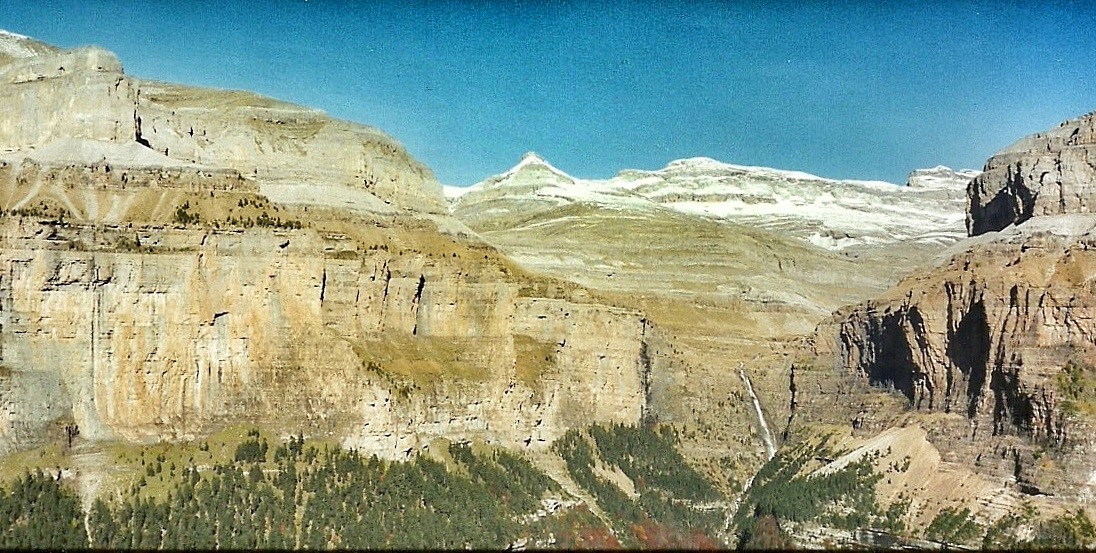Since I've been getting back into writing I've been very interested (a nice way to say a little obsessed) with writing and journaling/diarying apps for my Apple platforms, here are some random thoughts on the ones that I've used and what I have thought about them. I haven't mentioned price because (1) I don't really want to admit or think about how much I've spent and (2) I don't feel like looking it up. The most expensive one here is Pages at $9.99, but given how much it can also be used for work I think it is well worth it, and I would estimate I've probably spent around $30 total on writing and "creativity" apps.
Writing
Pages
 |
| I like the way that Pages integrates images, and of anything here discussed, it is most likely the most useful for work, but it feels a little clunky. |
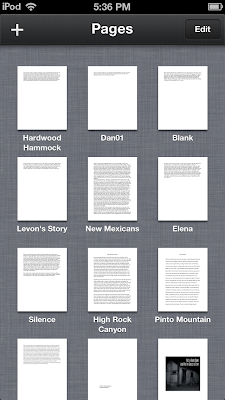 |
| Pages documents page on the small screen. |
 |
| One disadvantage of Pages on the small screen, it doesn't show a full line of text. There may be a way to fix this, but it really isn't that big of an issue but does get annoying. |
 |
| Pages integrating images on the small screen |
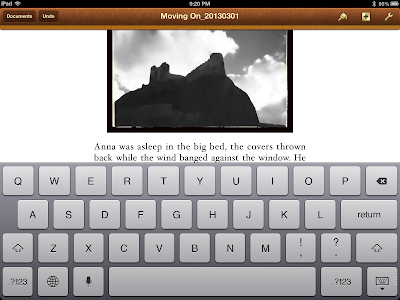 |
| I have an external keyboard for the iPad, so rarely use the pop-up keyboard, but as you can see it doesn't leave much space for the document. |
Basically a full word processor. It has a nice design and a wide selection of fonts, and it handles big documents well. They have recently added track changes, which could make useful if I have to do some editing on the run.
It is also good for adding artwork into writing, which I like to do. It saves to DropBox and to the Cloud although I have the Cloud disabled on it because it seemed to take forever and for it I don't really want to have necessarily everything on every device.
Pros: Can easily add and modify images, lots of options, is fairly stable and responsive.
Cons: I don't necessarily like writing on a full word processor, it makes it seem like I am tied to a computer.
Day One
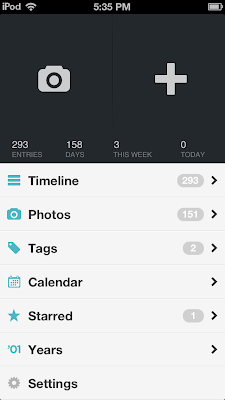 |
| It's a pretty design as well |
 |
| Using it to "time" my outings. |
 |
| Entry list overview |
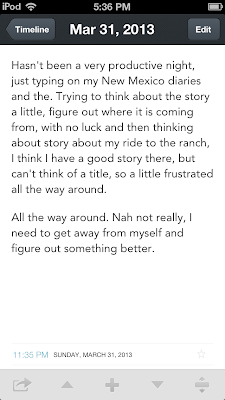 |
| An entry |
My main writing diary now (to keep me honest). It has a pretty design and syncs well across different devices using DropBox. It bothers me a little that you can only attach one photo to each entry, but given the way that I use it (writing short entries mainly talking about what I've written that day), that isn't much of a bother.
I also have found an inadvertent use that is really handy, generally when I am starting out a hike or bike ride I snap a pic, then on my way back snap a pic. In Day One it gives you the option of later time stamping entries with when the photo was taken, so I can easily see when I started and stopped outings.
Daedalus
Literally just got this today, and so I'm sure i haven't quite gotten the bugs yet, but I am loving it. It has a beautiful design, is easy to keep organized, has good looking fonts, synchronizes across my different toys (using iCloud on this one, although it also has DropBox integration, but that seems to be more for saving than synchronizing).
I really like that on the iPad it keeps the special menu bar up when you are typing. One major gripe with some others listed here is the way they integrate (or lack thereof) with an external keyboard.
I am not so crazy about the .txt thing, it took me a couple of tries to figure out how to save a file into Pages (from which I can export for printing, etc.), but I don't think that will be a big issue.
Also, of course, since it's a simple text editor no image integrationg, but again, for the use it will get I think that will be OK, I'll just export to Pages when I am ready to integrate images, but we'll see on that one.
 |
| The stop of one of the "stacks" (what they call the organizational system) |
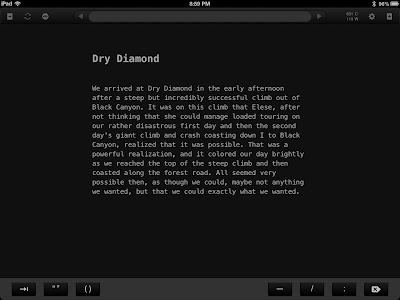 |
| The black screen option is pretty cool on the big screen with the keyboard, and I think will save battery power not having the white screen always lit up. |
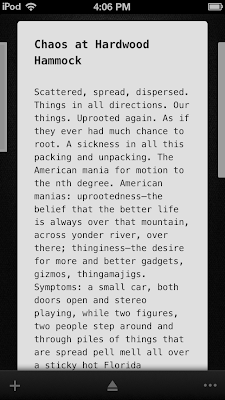 |
| It's just sort of pretty. |
Journals—Journal, Diary
I really like the functionality of this "journaling" app (although it seems much more for just writing than journaling). It has I think a nice organizational system, it can integrate images (not very well, but they are there), and it even has a drawing option (although that didn't seem to integrate that well with the writing entries).
My main problem then with this is the design. I just don't find it beautiful, I don't like the color, I find the titles sort of scrunch together at the top, and basically it just feels muddled to me.
It also has sort of messed up keyboard support for the iPad, which isn't a big deal (it basically leaves a bit blank space where the pop-up keyboard should go). There may be support for this or maybe I'm not doing it right, and if I loved the design I would ignore that anyway because it is not that big of a deal, but since I just plain don't like looking at the design, I'm much less forgiving than I would be otherwise.
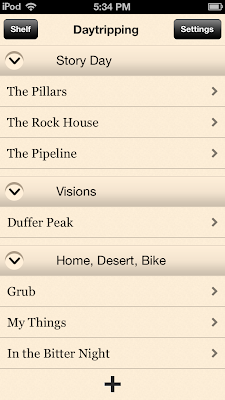 |
| I really like how it organizes entries. They are easily rearranged by dragging and dropping as well |
 |
| Among the design things I don't like (1) the cream color and (2) a whole wasted bar line for attachments, date time, and toggling the keyboard. It seems those could have been integrated somewhere else so I could see more of the text (although maybe that can be toggled off, I'm not really sure, now that I think about it, but then how would you hide the keyboard?). |
Moleskin Journal
This is a really cool app, that you can do tons with (not all so well), but it tends to crash a lot and is generally finicky. I have found one use for it though: since you can put images and text side by side I've found it is useful for scanning my handwritten journal pages that I want to work into stories, etc., and then type them up without having to overly abuse my poor physical journals (which have already seen plenty of abuse).
As of now, since it is so buggy and the text typing functionality is a little useless (you basically type in text boxes), this is the main use I have for it, but I really like it anyway.
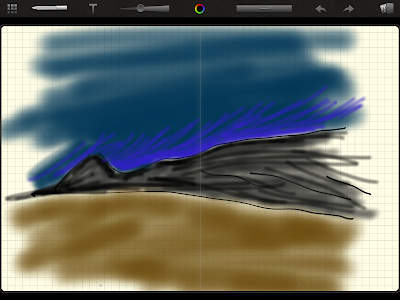 |
| You can draw |
 |
| Typing my handwritten journals side by side, the scans of journal pages taken with Genius Scan |
iAWriter
Another simple text editor that looks good, but I am not crazy about its "special" keyboard line and I don't find it integrates well with the external keyboard, there may be a work around, but just messing around with it I found I had to lift up the pop-up keyboard, then slide it back down (you can seen the slider in the middle of the keyboard in the image below) in order to close a document. That was basically the kiss of death on this one for me as I don't want to have to do that all the time, and plus I don't really need another text editor and like the Daedalus design better.
.png) |
| I don't really see the purpose for arrow keys to be honest. |
Ghostwriter Notes
I got this (it's now deleted) when I was thinking about handwriting on the iPad, but that was a bad idea, and this app is ugly and buggy. I did find it useful for proofreading PDFs before I found Adobe Reader for the iPad which works much better.
Evernote
This seems to get raved about in some quarters, but I haven't found a use for it at all, plus I found it buggy when I was trying to integrate the Moleskine Journal (which could well be Moleskine, and I didn't try very hard because I couldn't quite figure out what it was for) I didn't love the design enough to want to use it for writing.
Other Useful Apps
DropBox
I love DropBox. I think enough said. I use it for work, writing, pictures, the whole nine yards, and it has been very dependable and user friendly.
Adobe Reader
I really like Adobe Reader for my gadgets as well (better than the desktop version). The writing on PDFs tool is extremely useful for proofreading and in general it is simple, good looking, and I haven't had bug problems with it.
Genius Scan
There may be other better options out there, but I find this very useful for a lot of things, mostly for scanning in my handwritten journal pages that I want to refer to for writing projects.

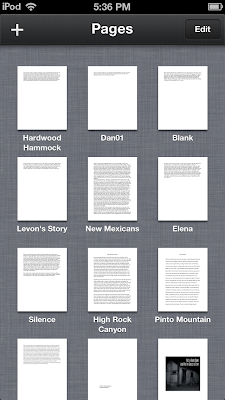


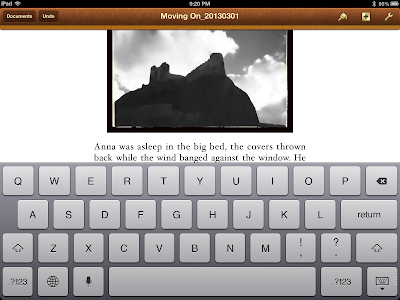

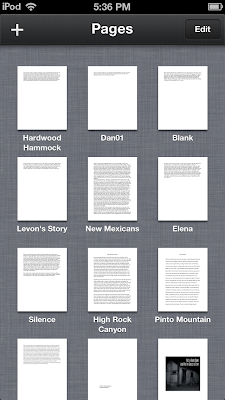


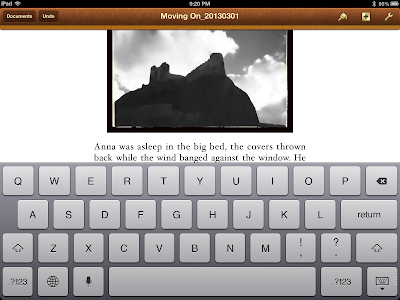
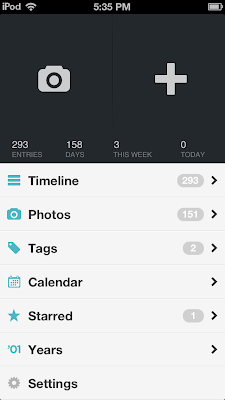


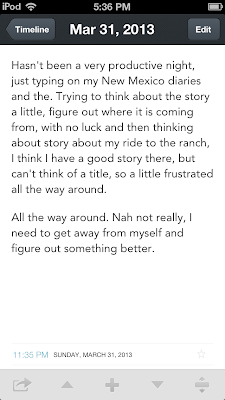

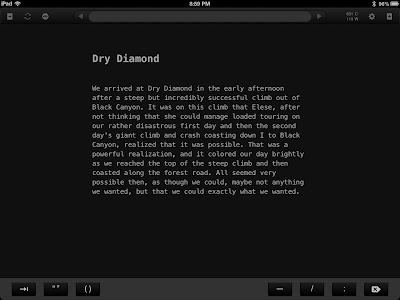
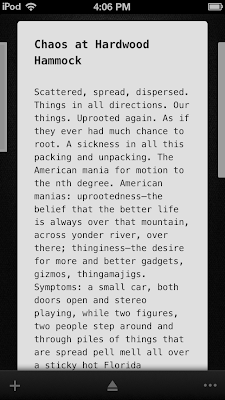
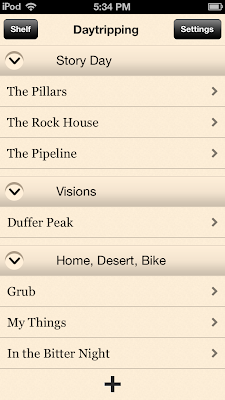
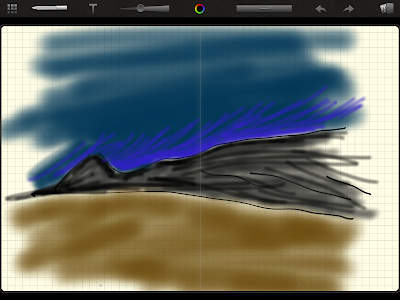

.png)